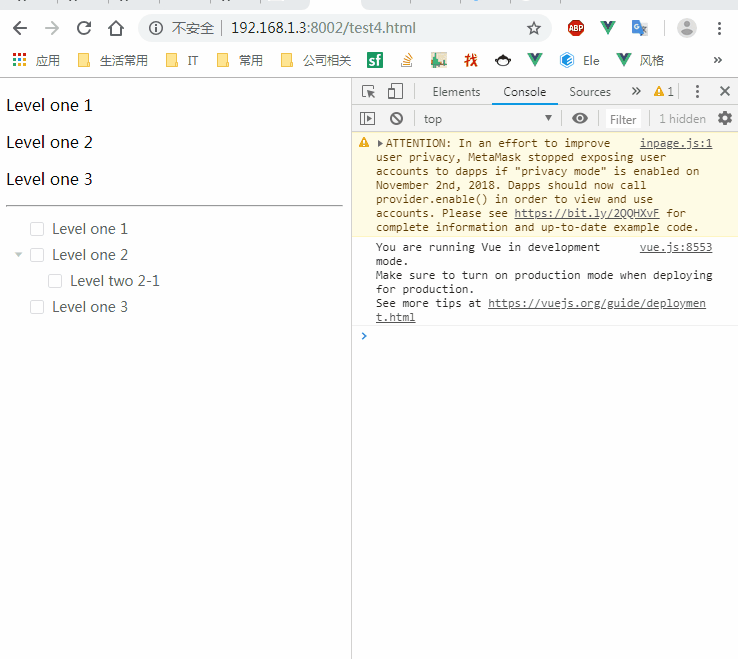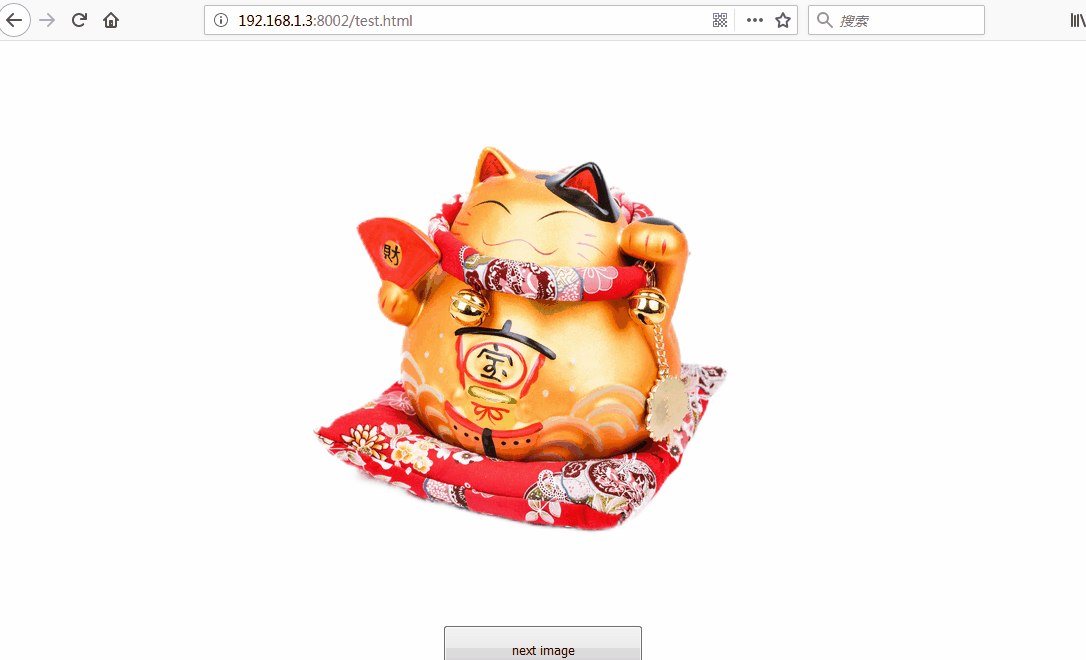The first time I know apply was when I met this code:
Math.max.apply(null, [1, 2, 3, 4]) |
As the mdn shows, the syntax is:
function.apply( thisArg , [argsArray] )
Actually, in case above, thisArg has no influence which means code below also works:
Math.max.apply(undefined, [1, 2, 3, 4]) |
The only effect of apply in the code above is that it can pass the values in array to the function max. So, code above equal
Math.max(1, 2, 3, 4) |
Why would I mention this? Because we don’t need this anymore because we already have ... which works like:
Math.max(...[1, 2, 3, 4]) |
The reason that we still need apply and call is the thisArg. They can help us call some powerful methods.
thisArg in apply and call
I guess you might have seen this code:
Array.prototype.slice.call({ length: 2 }) |
Today, we don’t need this either because of Array.from. But I still want to talk about it for explanation. In the case above, call was used because we want to do something like:
let obj = { length: 2 } |
It would cause error because slice was defined in Array.prototype. Only Array instance can call that method. But actually in the implementation of slice, it doesn’t need to be called by Array instance and there is a lot of methods like this. So, in this case, call or apply would let non Array instance call these methods which means
Array.prototype.slice.call({ length: 2 }) |
And to help it easier to understand , you can remember it like:
method.call(thisArg, ...args) |
Wasn’t that easy ?
So, let get back to Math.max.apply({}, [1, 2, 3, 4]). You can remember it like:
let thisArg = {} |
And more cases:
Object.prototype.toString.call([]) //"[object Array]" |
Or
;[' sd ', 1, 3].map(Function.prototype.call, String.prototype.trim) //['sd','1','3'] |
More in apply
As apply can accept an array-like object. So, what would happen if coding like:
Array.apply(null, { length: 2 }) |
Actually, it equals
Array.apply(null, [undefined, undefined]) |
So, you can understand it like:
let thisArg = {} //set null would get error in code below, also thisArg in above case is not important |
Function.prototype.call.apply
You might have seen code using Function.prototype.call.apply which seems a little weird. However, it still make sense, especially in ES5. For example,
var arrayLike = { 0: 0, length: 1 } |
which works like
let arrayLike = { 0: 0, length: 1 } |
also equal
let arrayLike = { 0: 0, length: 1 } |
which works like
let arrayLike = { 0: 0, length: 1 } |
|