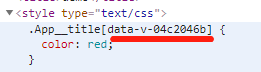I have seen many times people talking about the compatibility problems of wheelEvent, something about wheel, DOMMouseScroll, mousewheel etc. But now, it seems we don’t need to care about those compatibility problems anymore.
As mdn shows, IE9 support wheel event in addEventListener and DOMMouseScroll is only needed for Firefox 17-. And for other major browsers, they all support wheel event.
But, there are other problems still need to take care.
delta
event.delta returns different numbers in the major browsers. For instance, if you run the code below at your console in some page,
document.body.addEventListener('wheel', function(event) { |
then moving your mouse wheel, you will see the deltaY numbers.
| browsers/win7 | deltaY |
|---|---|
| Chrome 70 | 100 |
| Firefox 64 | 3 |
| IE 11 | 88.19 |
Well, you can find a solution to unify the deltaY. But I think the easier way is to give up unifying and only do the accumulation job. For example, try the code below:
let wheelSize = 0 |
In this way, we will get the unified wheelSize.
More Situations Need to Watch Out
When used in projects, there are more things we need to watch out. For example,
- We might have
wheelSizelimit. - We might want to prevent calculating
wheelSizewhen the page has been scrolled to the top or the bottom. - …
And the code would become more complicated. For instance,
let targetNode = document.body |