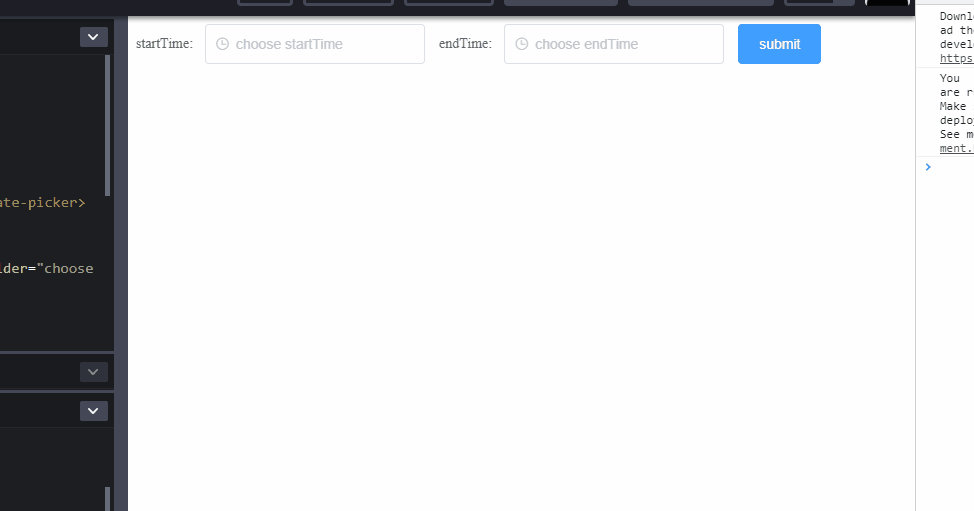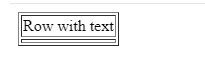In some cases, we might need to fetch and handle some unusual data from a server, for example, Excel file, arrayBuffer, etc. If the backend has a united error handler things can be more complicated. In that case, the response got from backend can be a json, arrayBuffer or other types. For example,
- Normally the frontend would get a Excel file
- If some error happens in the backend or formData is not valid or the session expired, the backend would return a json like
{ |
So, how can we handle the unknown response type in ajax?
fetch
If we are using fetch, the code can be like
import { saveAs } from "file-saver"; |
The key is the Response api which can help us transform unknown data to json or blob or other types. However, you might need to take care of the clone api if you want to use the Response more than once.
XMLHttpRequest
If you are using xhr(i.e. XMLHttpRequest), you have to set the response type before sending the request. For example,
const xhr = new XMLHttpRequest(); |
And the type of xhr.response is decided by xhr.responseType which means we will get a blob object with xhr.responseType = "blob" even if the server returns json. In this case, we might need to know some ways to transform data between blob, text, arrayBuffer, etc.
Luckily, the Blob api gives us many choices. The transformation between arrayBuffer, blob and text can be
// arrayBuffer => text; |
// text => arrayBuffer; |
And if not using Blob, we can still use TextDecoder and TextEncoder to do the transformation job between arrayBuffer and text.
// arrayBuffer to text |
Universality
Considering the universality, the transformation between arrayBuffer, blob and text can be useful in many scenarios. Worthy of attention!