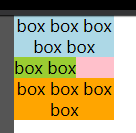Preface
As the title says, let’s see the demo below:
Main
<label id="cont" contentEditable> |
#cont { |
$('#focus')[0].onclick = () => { |
Suppose that you are using chrome, after loaded please press F12 and open the console and then click the button. label#cont should be focused after clicking the button.So, there will be word focus at the console.
However, firefox wouldn’t do that until you click the label. Anyway, I have posted a bug. Let’s see what will happen.