We often use process.env to manage environment variables in front-end or Node.js projects.
How the env works in the front-end
In lots of cases, we’re using dotenv or cross-env to manage environment variables.
If you check the source code of dotenv, you will find that it assigns all the defined env variables to the process.env.
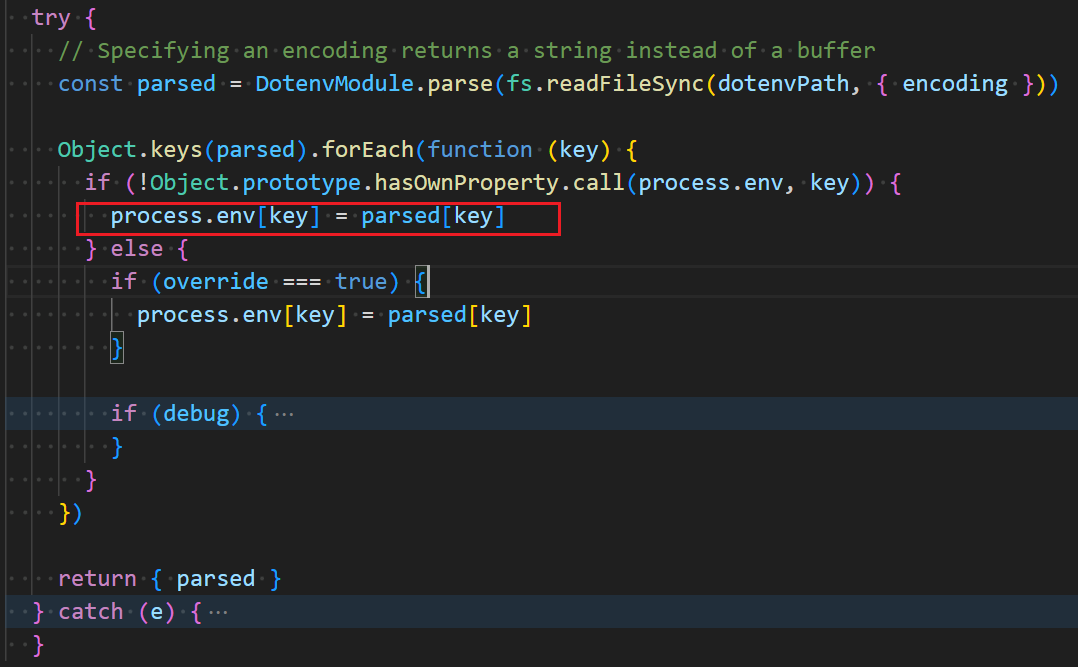
According to the document of Node.js.
It is possible to modify this object(
process.env), but such modifications will not be reflected outside the Node.js process.
And cross-env will pass the target env to cross-spawn to launch a child process.
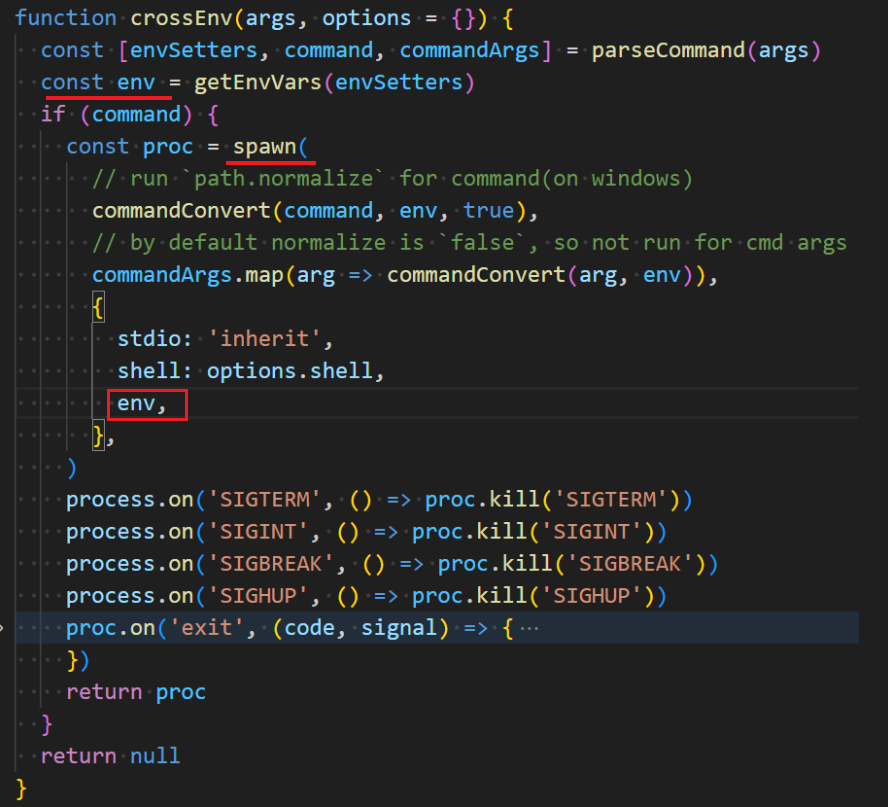
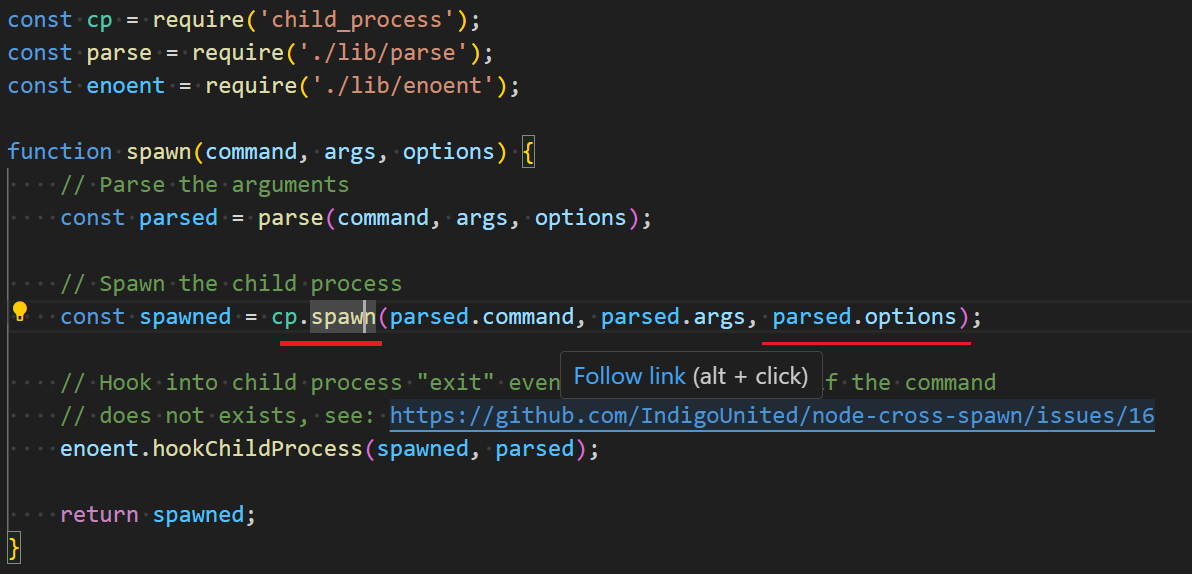
The
child_process.spawn()method spawns a new process using the given command, with command line arguments in args.
In conclusion, the env variables set by dotenv or cross-env are only visible in the running Node.js process.
But it doesn’t matter normally because the env is set in the same process as the app or the app is running in a child process with the target env.
Thus if you open the Windows system environment variable dialog when your app is running, you will not see the defined env because it’s out of the app process.
If you set env by $env:TEST_ENV=dev in PowerShell or set TEST_ENV=dev in cmd, you will not get the expected value in another shell or cmd by $env:TEST_ENV or echo "%TEST_ENV%".
Change the env variable like editing in the Windows “environment variable dialog”
If you want to do this, you can use setx TEST_ENV dev in Powershell or cmd. Then open a new process(not a new child process) you will get the new TEST_ENV value.
For example, if you change the env out of vscode, you need to restart the vscode. Otherwise, even if you open a new shell in the vscode, you still can’t see the new env value.
If you don’t want to restart vscode you can use refreshenv in the vscode powershell or cmd after installing chocolatey(Package Manager for Windows). For example,
$env:TEST_ENV # dev |
Since we can use setx to set the env variable permanently, we can also let Node.js execute the setx command. For example,
const { spawnSync } = require("child_process"); |
In the script,
The
child_process.spawnSync()method is generally identical tochild_process.spawn()with the exception that the function will not return until the child process has fully closed.