You might have often heard someone saying that
Angular is waiting for you in 3 years.
Angular is better for big or enterprise project
Angular provides an excellent updating experience
…
In this article, I’ll show you why I think Angular is not as good as you have heard before 2023 Angular 15, 16.
Of course, I can’t be 100% fair when comparing Angular with other frameworks/libs. Also, because I’m trying to demo that Angular before 2023 is not that good, so I’ll focus too much on the disadvantages. It’s unfair for Angular. After 2023, Angular is getting much better but I’ll cover those parts in other articles.
To be fair, I’m creating 2 projects, 1 for Angular, 1 for Vue in 2023/8/15.
For Angular, I’m creating with ng new my-app-angular with @angular/cli@16.2.0.
For Vue, I’m creating with npm create vue@latest with create-vue@3.7.2.
And I will demo it step by step.
Too simple template when creating a new project
When creating a new project with Angular CLI, I have 2 options
- Need routing
- CSS format
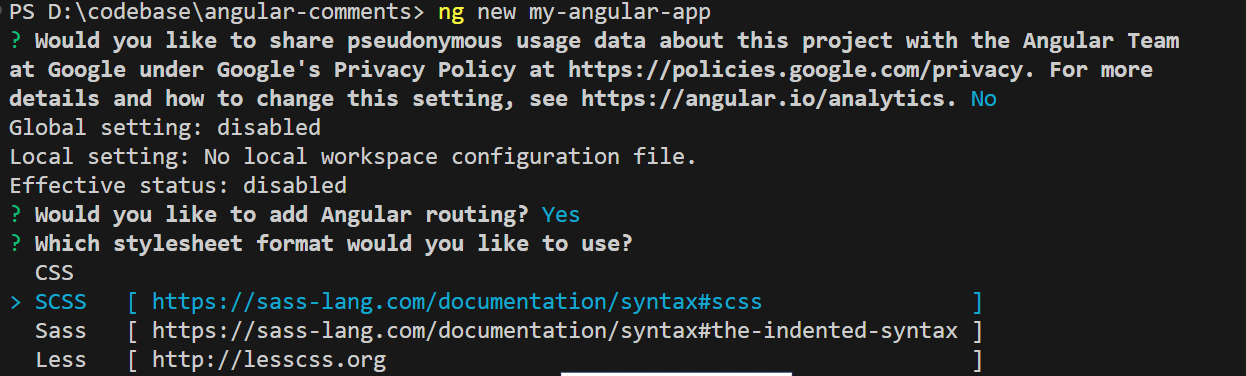
While with Vue CLI,
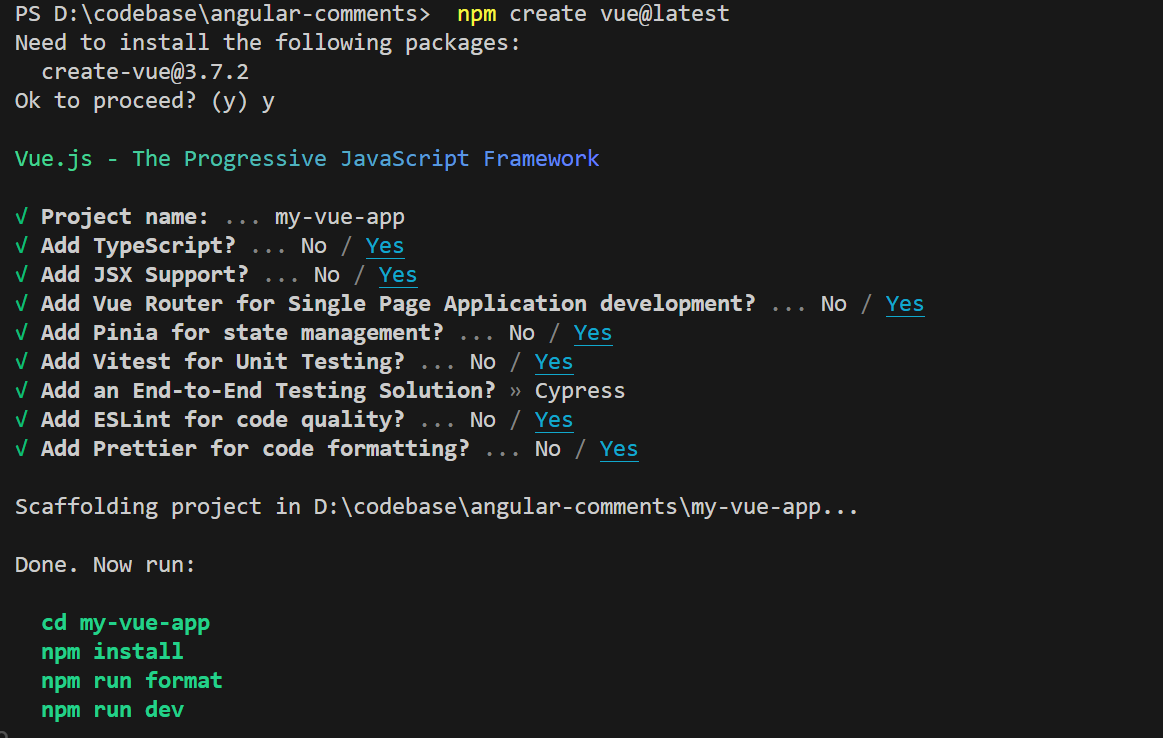
besides the 2 options, I also have more than 4 options
- state-management lib
- e2e test lib
ESLintPrettierfor code formatting- ……
To be honest, in my opinion, for a big or enterprise project configuring the above 4 options is important.
If developers are not a senior or professional front-end engineer, or just want to save some time, and the CLI doesn’t provide these options, they’re easily missing.
If they’re not set up at the beginning of a big project, it’s not easy to make all team members agree on one specific solution. Some people like this state management lib while others like another one. Some people like semi while others don’t…
Even luckily, developers set it up in the iteration, there’s still some legacy codes need to migrate.
By the way, Angular doesn’t have an official state-management solution until now. Angular added this feature to the backlog in 2022 because of this issue. Until now, the most starred state management solution for Angular is ngrx. And there’re also many people using their own designed state management lib with RxJs and DI.
Too simple default project folder structure
For Angular, I don’t even know how to code with the template before I find the CodingStyleGuide chapter.
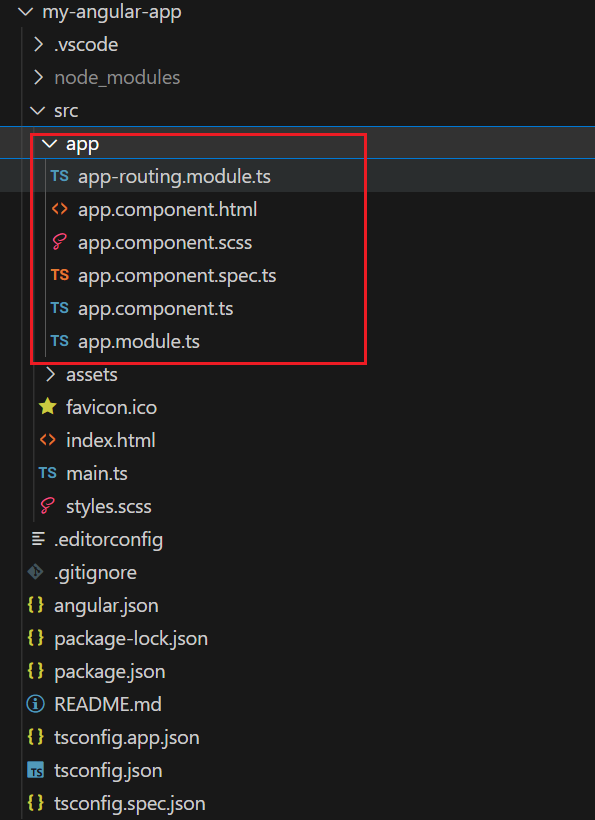
- Where to put router views?
- Where to put shared code?
- …
While for Vue, I think developers can code immediately.
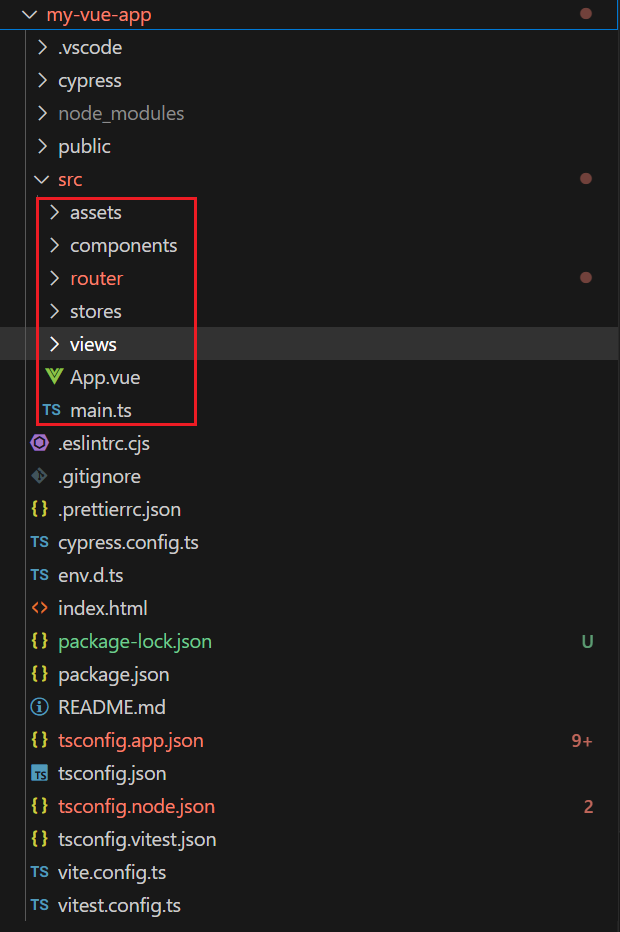
Anyway, I’ll follow the Angular style guide to create a heroes feature module.
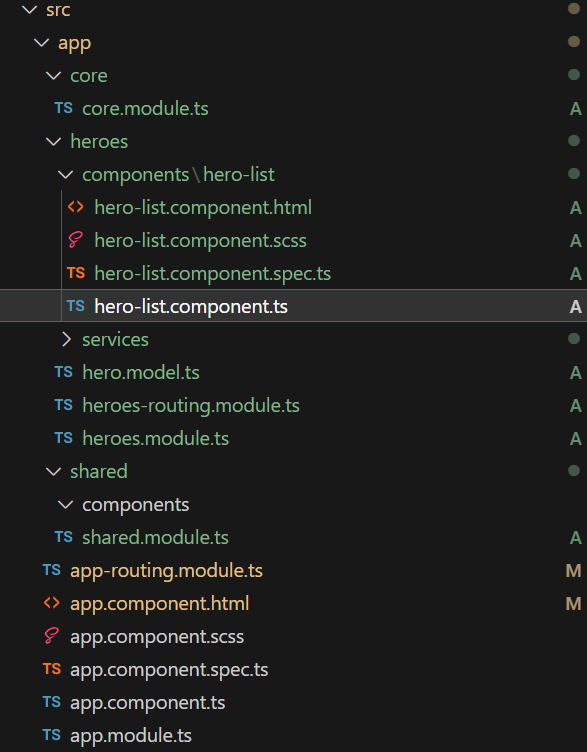
The demo code is copied from Angular homepage demo.
And here is the UI:
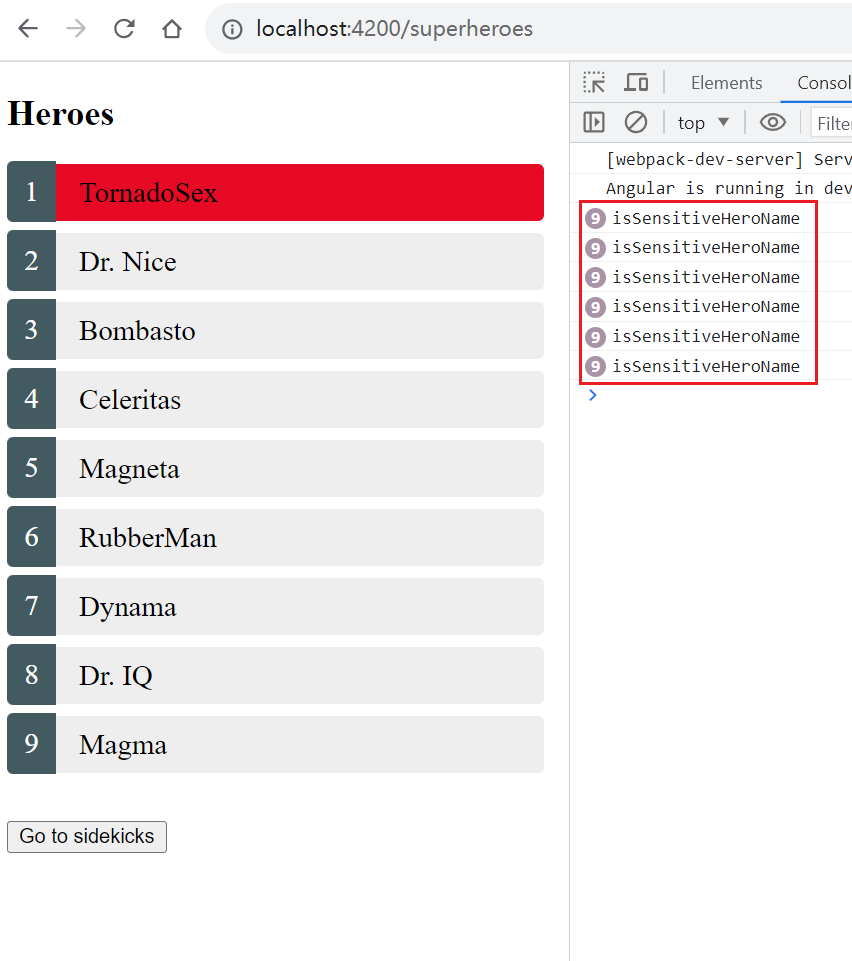
Default change detection strategy is a performance killer
Have you noticed how many times the function is called at the console when the page is loaded? 6*9=54 times! Here is the code
<h2>Heroes</h2> |
({ |
And if you move your mouse from top to bottom, the function will be triggered 2*9*9 times!
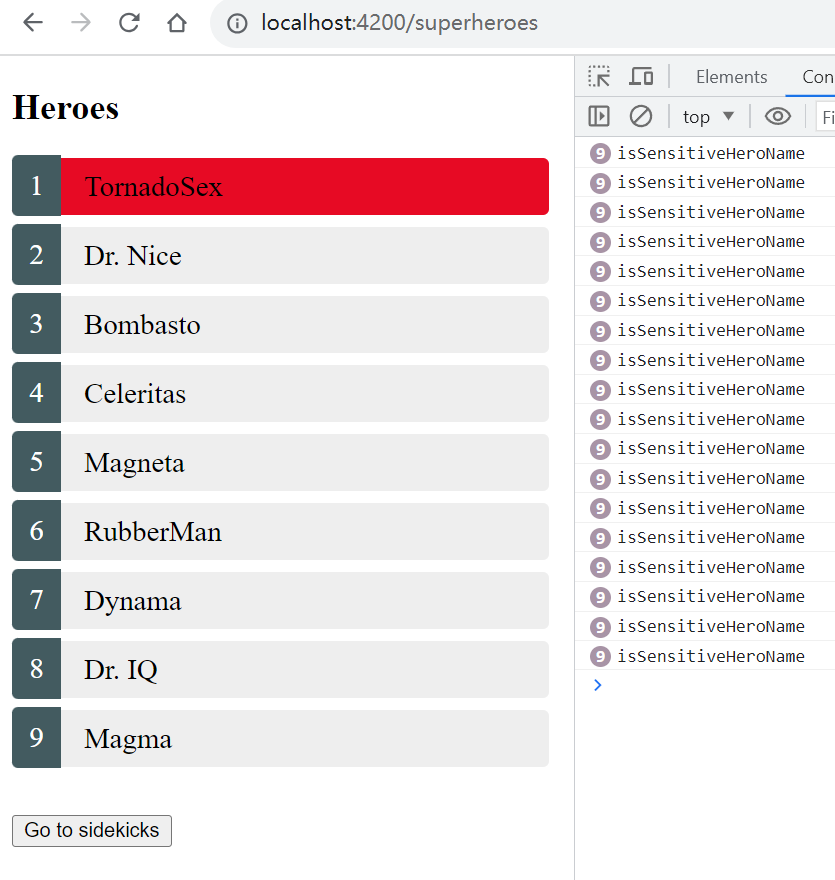
In this case, we can use the OnPush strategy.
({ |
isSensitiveHeroName will be triggered 9 times in the first time and 9*9 times for mouseenter event.
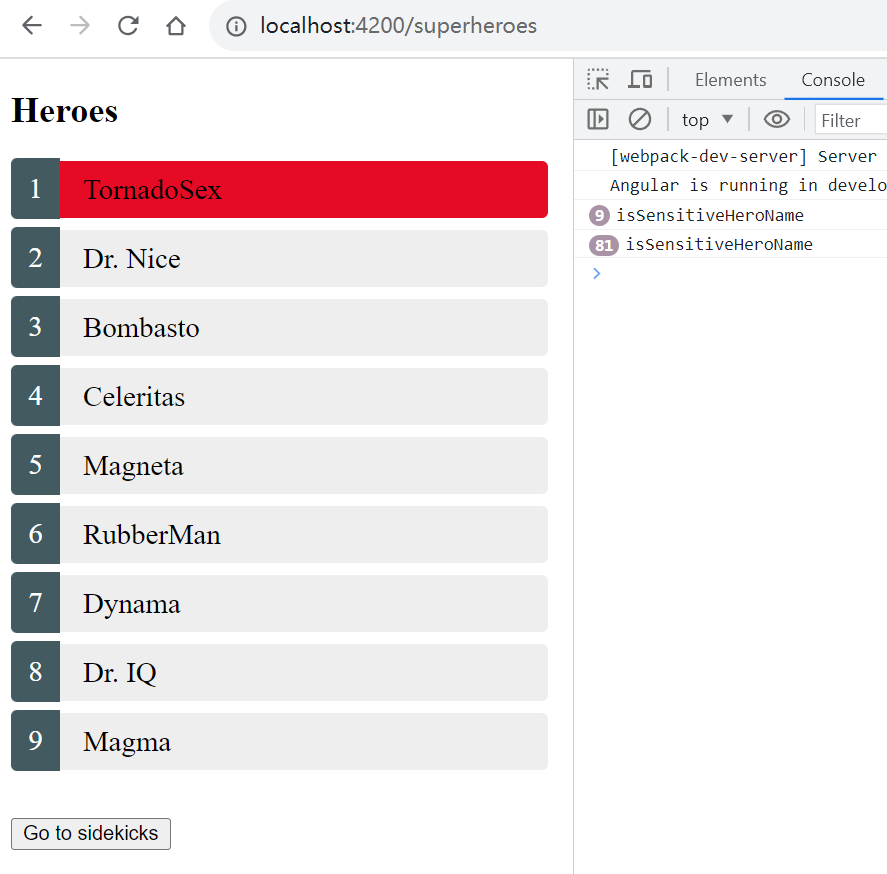
So the performance is improved by 1200% with OnPush strategy. In reality, if we want to change the Default strategy to OnPush, we need to apply more changes, not just one line in this demo.
Regarding this case, there’s a better solution for Angular.
export interface Hero { |
this.heroes$ = this.route.paramMap.pipe( |
Now, we get better performance, maybe the best performance. That’s why you can often see this in the Angular community.
Never call functions in the template
Ok. Here are my concerns
Is it really good to avoid using functions in the template?
For better performance, we defined a derived state isSensitive. So, each time we change the name of the hero, we need to update isSensitive.
In real-word apps, there would be many derived states dependent on 2 or more other states. So we need to add more and more code to keep the current performance which will quickly bring bugs and maintenance issues.
There might be other ways to keep the performance without writing more code. But Here are my concern
How long time does Angular need to take developers to write high-performance and easy-maintenance code? 1 month or 1 year?
Luckily, in 2023 Angular launched Signals which is in developer preview now. Signals allows you to write high-performance and easy-maintenance code.
Complicated NgModule
Now, let’s assume I want to use HeroListComponent out of HeroesModule. I need to export it from HeroesModule, then import the HeroesModule to another module(let’s assume AppModule).
({ |
({ |
I can see only 1 good point. If I want to use the components exported from HeroesModule, I don’t need to import the components to AppModule again.
However, I can see many drawbacks.
It’s not easy for developers to know how many things
AppModulehas imported fromHeroesModule. Only Angular knows.Because a component has to be declared in a module, it’s not easy for developers to know how many things the component is dependent on in the module. For example, is
HeroListComponentdependent onCommonModuleandHeroesRoutingModule? We need to check.Thus it’s quite common that if you move a component from one module to another and it’s not working because you need to find out what dependencies the component needs and move the dependencies also. Because the dependencies are not declared in the component.
In conclusion, a component can not work by itself which is hard to think about if you’re coming from other frameworks.
Luckily, we got standalone components in Angular@15 by the end of 2022. Angular team even provided a tool for you to migrate from NgModule to standalone component.
Deep binding with RxJs
Many Angular APIs are exposed with Observable, even HttpClient. However, it’s not easy for beginners to write code with fewer bugs with RxJs.
Things to be cautious in RxJs declarative style
For example, the previous HeroListComponent is implemented with a declarative style. If we remove the heroes$ | async in the template, the service.getHeroes will never be called again. If you’re new to Angular or RxJs, it might be a shock to you.
<h2>Heroes</h2> |
Also, if the service.getHeroes throws an error once, the function will not work anymore. That’s why you can often see catchError(() => EMPTY) in declarative code.
this.heroes$ = this.route.paramMap.pipe( |
Things to be cautious in RxJs imperative style
In reality, many developers are using imperative programming. In this case, HeroListComponent would be like
export class HeroListComponent implements OnInit { |
And in the template, heroes$ | async needs to be changed to heroes.
However, it has bugs. Just like we need removeEventListener after addEventListener, we also need to unsubscribe or use takeUntilDestroyed.
this.route.paramMap.pipe(takeUntilDestroyed()).subscribe((params) => { |
However, takeUntilDestroyed is in the developer preview until now. Before 2023, we need to add more code. And one more thing, this way is unfriendly for OnPush strategy.
Short conclusion
As you can see, deep binding with RxJs makes it easier for developers to make mistakes or write less performant code.
I do think RxJs is powerful and especially good for edge cases. However, having a powerful tool doesn’t mean that we need to use it in all cases. Lots of frameworks/libs/projects without RxJs are working quite well.
Also, I didn’t mention the things developers need to know from RxJs and the very intrusive code style it brings.
Current status of Angular
As you can see, Angular has brought many new solutions. It’s a good thing, but it could be a bad thing if they don’t point out recommended solutions in time. The community could get much more split than before.
- declarative or imperative programming
- less or more
RxJs DefaultorOnPushNgModuleorstandalonezone.jsorSingals- …
Choses between those will result in different styles, which also make code hard to maintain.
The first 2 choices have already made the community split. Now we have more.
In my opinion,
standalone+Singalsare the future of Angular.RxJswill be optional for Angular.- Official state management solution will be provided.
- Angular will be more like other frameworks/libs.
Angular has made great choices like choosing typescript, but choosing NgModule and zone.js might have been proven not that successful. Even built-in RxJs APIs is also probably not a good solution.
Angular is not waiting for other frameworks/libs in 3 years.
He is making progress and choices. Some solutions that many frameworks and developers are not choosing often mean that they might not be that suitable for front end developing. In those cases, Angular is also learning from other frameworks/libs instead of waiting and insisting that he’s in the right direction.
Actually, frameworks/libs are both learning from each other. Learning and improving themselves is much better than thinking I’m the best one.