Preface
For a long time, I was thinking if the .css files would block DOM parsing and rendering. It seems I got different results sometimes. So, I decided to test and summarize the behaviors carefully with chrome.
Let’s begin.
Put .css Files in the <head>
Normally, we would put the .css files in the head and .js files at the bottom of <body>. For example,
|
Say we blocked the .css files request by fiddler. And here are the questions,
- Would header.css block DOM parsing and rendering?
- Would header.css block main.css, app.js and other resources fetching?
And here are the results.
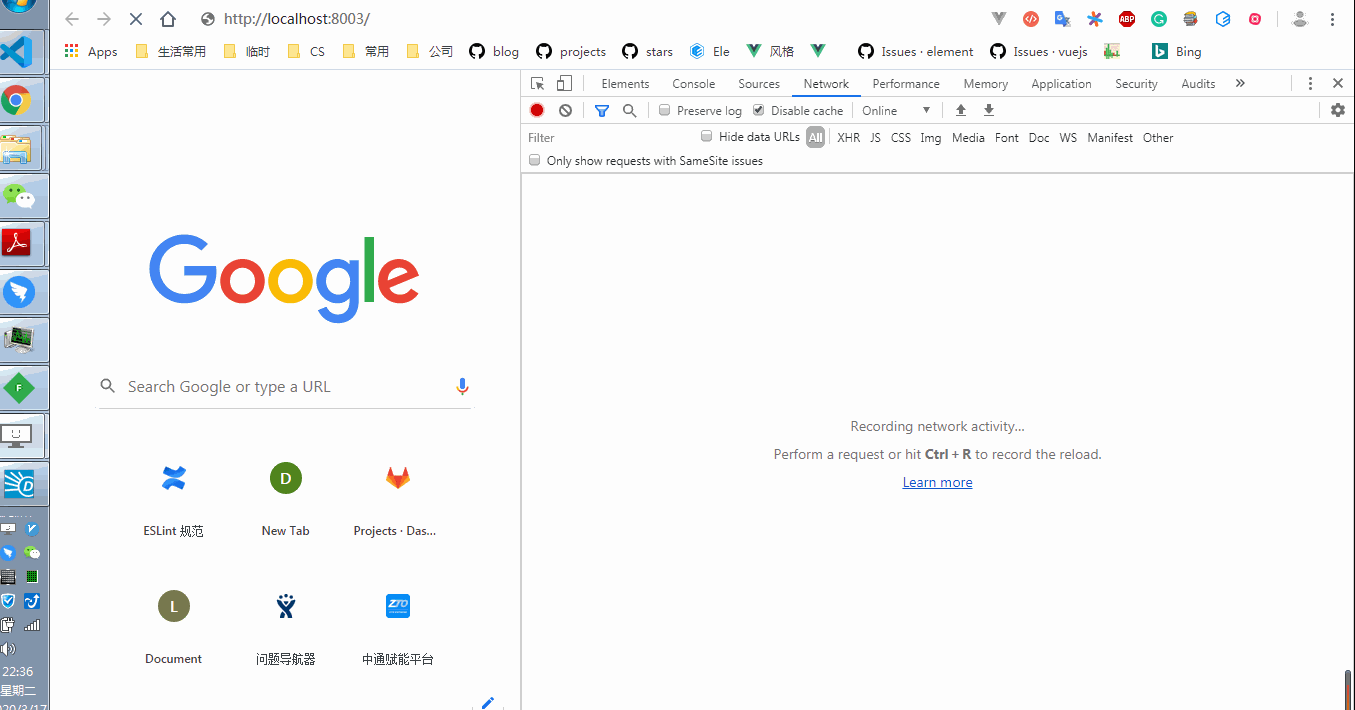
- header.css won’t block DOM parsing.
- header.css, main.css all blocked rendering which means the page would be always blank until all the .css files request in the
<head>finished. - header.css won’t block main.css, app.js and other resources fetching. Though the codes in the resources won’t be executed in advance!
- After header.css, main.css loaded and parsed, we will get the first paint.
- Then app.js was fetched, parsed and executed with DOM parsing and rendering blocked.
- After app.js was executed, DOM parsing and rendering keep working.
- DOM parsing complete.
- Rendering complete.
Put .css Files in the <body>
It is not very common to see this usage recently. However, test is still needed if we want to know more. Consider the following code,
|
Say I still block all the .css files with fiddler. What would the results be?
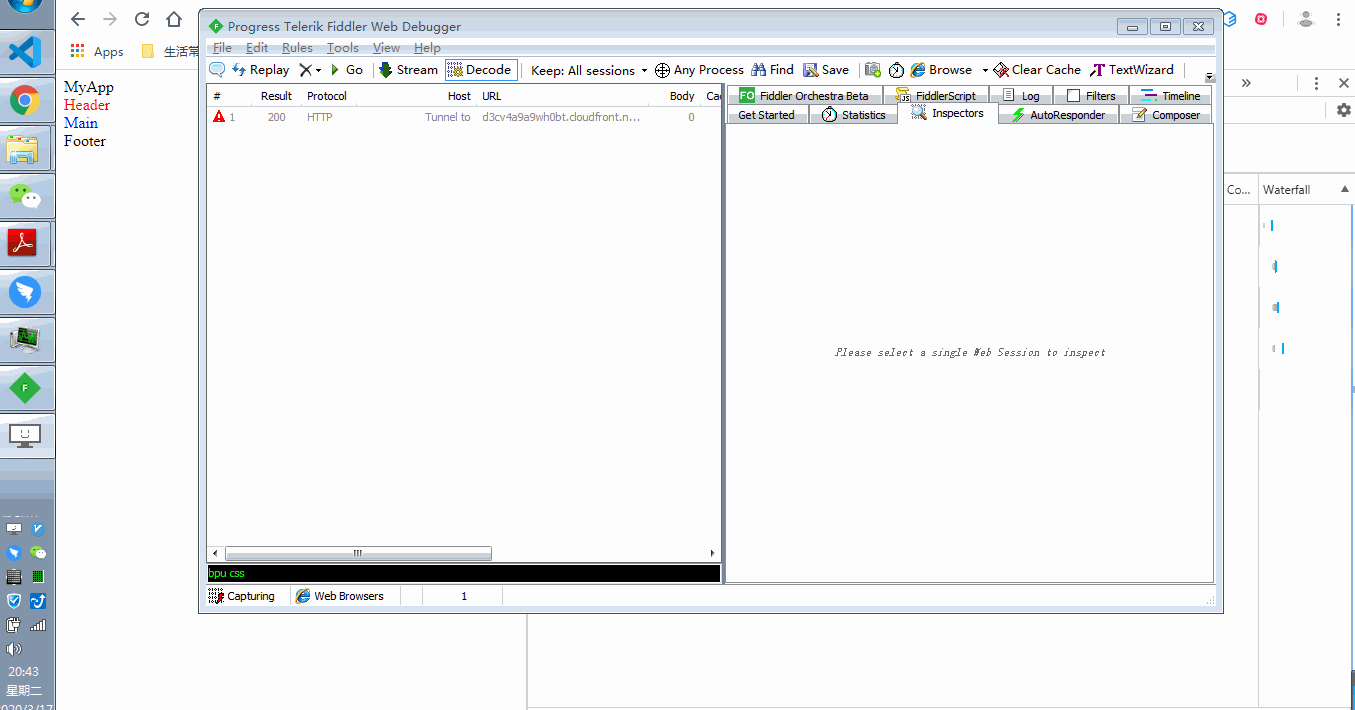
As you can see,
The DOM parsing and rendering would work before they met header.css in the
<body>which would get an earlier first paint. User can see something(usually there is a loading bar) before the styles in<body>loaded.header.css blocked DOM parsing, hence blocked rendering.
header.css didn’t block other files fetching and app.js is still not executed in advance!
After header.css was loaded, the DOM parsing and rendering keeps working. Then blocked by main.css again. However, user can see the header now!
After main.css was loaded, app.js is executed!
DOM parsing complete
Rendering complete.
Compared with the first example, we can find the difference is that
- .css files in the
<body>would block DOM parsing while .css files in the<head>wouldn’t though they both blocked rendering.
Hence, if we put the styles in the <head>, we can make use of the time of styles downloading and parsing to parse more DOM.
However, .css files in the <body> would get a faster first paint and is closer to a progressive loading webpage . That’s because it doesn’t need to load all the styles in the <head> and allow content above the <link> to render.
Assuming that the requests of the styles need 1 second, let’s see the following demo.
<!-- demo1 --> |
<!-- demo2 --> |
Demo2 would render the page after all the styles loaded while demo1 would load and render step by step. Assuming that there is a 1 second delay in main.css, the results would be:
styles in head
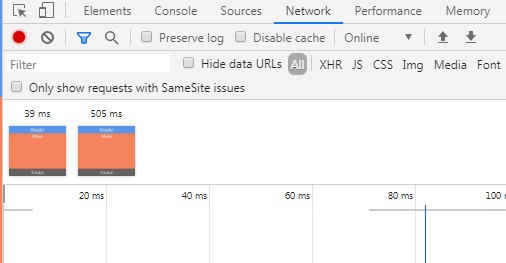
styles in body
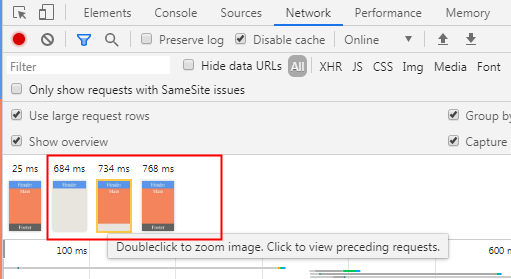
As you can see, the result of styles in body might be more acceptable and expected. However, with that way we might need more code because we haven’t taken consideration of script. Things can be more complicated in production.
Put .js Files in the <head> or <body>
Actually, it works like styles in <body> where we put it in the <head> or <body>. The script without async and deferred would block DOM parsing and rendering. Actually, it is specified in W3C specifications.
For classic scripts, if the async attribute is present, then the classic script will be fetched in parallel to parsing and evaluated as soon as it is available (potentially before parsing completes).
If the async attribute is not present but the defer attribute is present, then the classic script will be fetched in parallel and evaluated when the page has finished parsing.
If neither attribute is present, then the script is fetched and evaluated immediately, blocking parsing until these are both complete.
Hence for better experience we can add a loading before the script. So it’s common to put the scripts at the bottom of <body> to let the loading dom be parsed and rendering first.
Inline Scripts Blocks Rendering
It’s also worth mentioning that if we put an inline script at the bottom of the <body> the nearest or even all DOM and styles rendering before the script would be blocked until the script was executed. You can use code below to test
|
In that case, users might not see the loading bar. So take care of the inline scripts.
End
The above tests are tested in windows7 Chrome 80.0.3987.106.